I always like black background on my text editors while programming and working with
console. Now a days, most of my time (and life) is spent with Eclipse in writing Java and Python code. For a long time, I was dreaming about Eclipse should be like Vim (or) Emacs. But recent days I like Sublime Text very much just because its theme and easy of use without knowing the keyboard shortcuts. Few days before there was a
tweet which triggers me to start searching about Eclipse dark theme. Oops. There are lot of questions in StackOverflow points me to variety of solutions. I was trying to install lot of plugins from different sources. Some of them are not compatible with my Eclipse version(4.2) and most of them are not fit to my needs.
Finally found an interesting stuff from
eclipsecolorthemes.org/ which is exactly what I was looking for a long time. It's the theme of Sublime Text 2. No plugin needs to be installed. Here are the steps to install and activate the same.
- Download the EPF from http://eclipsecolorthemes.org/?view=theme&id=66
- Open your Eclipse, Import -> Preferences and choose the downloaded EPF file.
That's all. You are done. Here is how my Java and Python code area looks now.
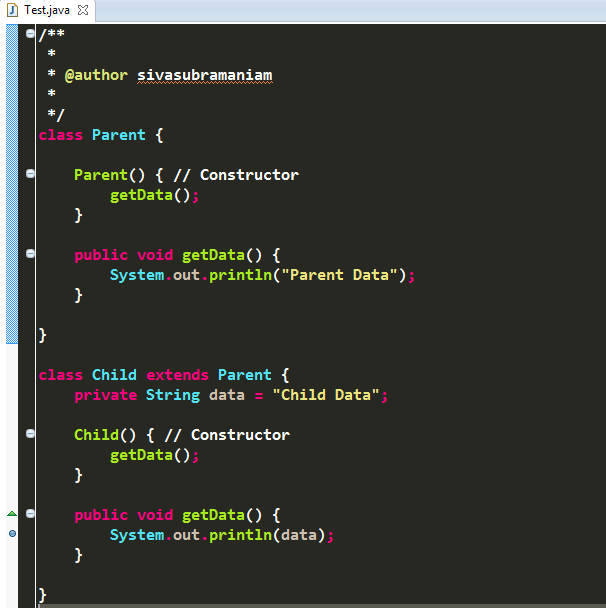

No comments:
Post a Comment